RSS Part 2 – Engaging With RSS Feeds
Now that you know what RSS is, time to learn how to start engaging with it and using software to subscribe to RSS feeds.
There are three types of software that you can use to subscribe to RSS Feeds
- Browser Integration (My Favourite)
- Online Software
- Offline Software
What solution is right for me?
1. Browser Integration is best for people surfing the net all the time, who want to keep right up to date with their RSS and like it all in one neat bundle.
2. Offline software is best for people who aren’t the biggest fans of RSS and only want to check for updates now and then, or who are busy and don’t want to be distracted by updates when they have free time. (Probably best for work lunch breaks)
3. Online Software is best for people who want to view their feeds right around the globe from any computer there on, great for people traveling.
NOTE: Options 1 & 2 with certain programs can sync with online solutions which may be another option for keen RSS’ers
Ok, now which software and how do I use it?
1. Flock is the best Browser with RSS Feed integration (Windows). Click here for flock reviewed. How to add a RSS feed with flock:![]()
When a feed has been detected in flock, the rss icon will glow orange next to the address bar.
 When you your feeds have a new content, the rss icon on the flock toolbar will glow orange, click it and your feeds are displayed.
When you your feeds have a new content, the rss icon on the flock toolbar will glow orange, click it and your feeds are displayed.
There are many other cool social web features that flock offers as well, for tutorials and information, type “about:flock” into your address bar.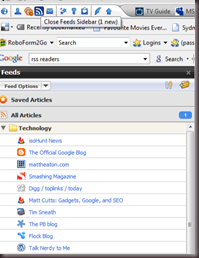
You can change in flocks options how often to check for new feeds as well.
Other Software:
- Opera – Click here for tutorial.(Recommended for all other operating systems)
2. Google Reader has been rated the best online feed software. Some advantages include mobile compatibility and many plugins that work with operating systems and software, designed by google themselves.
Sign in or sign up if you don’t have a google account and start adding feeds, or watch this easy tutorial video from youtube.
Other Software:
3. Feed Reader 3 is a great offline RSS Reader. Similar to google reader in features but in a separate offline software package.
Other Software:
What do you use? Have i missed any software solutions? Is there anything else about RSS you would like to know? Please let me know…
Australian Christian Bloggers
Looking for other christian bloggers like yourself? Look no further and click here. If your not on the list make sure you add yourself.
You can also join the facebook group here
WordPress Make Your Posts Have Drop Cap Letters Just Like A Magazine!
As you can see all my posts now have a drop letter just like reading a magazine. If you would like to download this plugin click here
The Big List Of Australian Bloggers & Search Feature
Ever wanted to find other aussi bloggers? Well this site/blog is compiling a big list of them with a search feature. Check it out!
Bloglines RSS Reader New Version
Yesterday Bloglines have launched a new beta version of their feed reader for users to test. Read More
Check Your Site Statistics xinureturns.com
I stumbled across this site which gives multiple statistics for any site. Instead of using multiple sites to retrieve your PR’s and alexa/Technorati: ranks, this site has it all in one! It can find out all the information with one simple click. (although it does take a while to load all the stats)

 Follow
Follow


