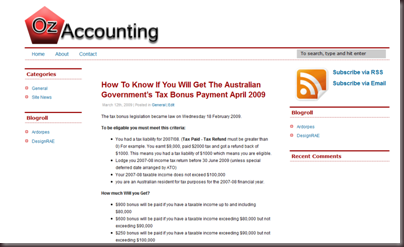A Collation Of The Best WordPress Themes 2010
I thought i’d share a list of sites that link and list to many wonderful wordpress themes, helpful for me, and possibly you!
In no particular order:
- http://www.smashingmagazine.com/2007/02/09/83-beautiful-wordpress-themes-you-probably-havent-seen/
- http://www.smashingmagazine.com/2008/01/08/100-excellent-free-high-quality-wordpress-themes/
- http://www.smashingmagazine.com/2008/03/25/15-more-free-first-class-wordpress-themes/
- http://www.smashingmagazine.com/2009/11/12/40-free-high-quality-wordpress-themes/
- http://www.area1.info/resources/60-great-wordpress-themes
- http://www.wicked-wordpress-themes.com/
- http://www.instantshift.com/2010/02/19/60-latest-high-quality-free-wordpress-themes/
- http://www.webdesignish.com/best-free-wordpress-themes-of-august-2010.html
WordPress Roundup and some cool new plugins.
So wordpress is nearly at version 3 which should be released in the next month or so.

I have found some really cool plugins lately which ill list below:
- Facebook “like” plugin – This plugin puts a like button at top and bottom of posts and interacts direct with facebook.
- Google Buzz Comment Importing Plugin – This plugin is very cool. Recently i have had google buzz import my blog posts and ive had a few comments on it, but it doesnt show on my blog. This plugin fills the gap and imports all google buzz comments onto the blog. See it in action on this post here.
- Lifestream – Shows all your social website accounts on the right just like my blog does on the homepage.
Australian Accounting Blog Launches
10, 9, 8, 7, 6, 5, 4, 3, 2, 1, BOOM!!!
Yes, it has arrived. My new accounting niche blog.
“OzAccounting brings you the latest updates from the ATO, Advice and general tips on saving you money.”
Let me know what you think, or any improvements that could be made.
RSS Part 2 – Engaging With RSS Feeds
Now that you know what RSS is, time to learn how to start engaging with it and using software to subscribe to RSS feeds.
There are three types of software that you can use to subscribe to RSS Feeds
- Browser Integration (My Favourite)
- Online Software
- Offline Software
What solution is right for me?
1. Browser Integration is best for people surfing the net all the time, who want to keep right up to date with their RSS and like it all in one neat bundle.
2. Offline software is best for people who aren’t the biggest fans of RSS and only want to check for updates now and then, or who are busy and don’t want to be distracted by updates when they have free time. (Probably best for work lunch breaks)
3. Online Software is best for people who want to view their feeds right around the globe from any computer there on, great for people traveling.
NOTE: Options 1 & 2 with certain programs can sync with online solutions which may be another option for keen RSS’ers
Ok, now which software and how do I use it?
1. Flock is the best Browser with RSS Feed integration (Windows). Click here for flock reviewed. How to add a RSS feed with flock:![]()
When a feed has been detected in flock, the rss icon will glow orange next to the address bar.
 When you your feeds have a new content, the rss icon on the flock toolbar will glow orange, click it and your feeds are displayed.
When you your feeds have a new content, the rss icon on the flock toolbar will glow orange, click it and your feeds are displayed.
There are many other cool social web features that flock offers as well, for tutorials and information, type “about:flock” into your address bar.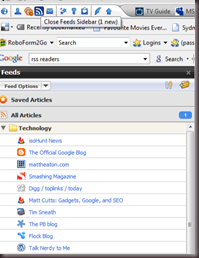
You can change in flocks options how often to check for new feeds as well.
Other Software:
- Opera – Click here for tutorial.(Recommended for all other operating systems)
2. Google Reader has been rated the best online feed software. Some advantages include mobile compatibility and many plugins that work with operating systems and software, designed by google themselves.
Sign in or sign up if you don’t have a google account and start adding feeds, or watch this easy tutorial video from youtube.
Other Software:
3. Feed Reader 3 is a great offline RSS Reader. Similar to google reader in features but in a separate offline software package.
Other Software:
What do you use? Have i missed any software solutions? Is there anything else about RSS you would like to know? Please let me know…
RSS Part 1 – What Is RSS?
If you have been alive in the last 10 years & you actually have a life, you would of noticed this thing on websites called RSS. What the heck is it? Well I’ll explain in my two part series.
Definition:
Stands for Really Simple Syndication & is used to publish frequently updated works including blog entries, news headlines, audio, and video. For History of RSS see here.
Why Use RSS?
RSS solves a problem for people who regularly use the web. It allows you to easily stay informed by retrieving the latest content from the sites you are interested in. You save time by not needing to visit each site individually. RSS Readers list all your favourite sites and highlight new posts and events so you can look into them further.
Many sites now implement RSS, to keep readers informed and updated. When browsing, look for RSS icons like this one. When you click it, you are redirected to a .xml file which can be copied and added to your feed reader. Some browsers even have indicators when a site has a RSS feed available, read more about this in part 2.
Examples Of Using RSS:
- You read a blog, but don’t want to goto the site all the time to see if a new post has been added. RSS informs you when a new post is available.
- You like buying vintage surfboards on ebay. Set up a filter on ebay so that you only can see boards with vintage in the title and are located within 25km of where you live. Subscribe via RSS and have all the new boards listed right in front of your eyes and never miss a bargain.
- Your friends upload photos & videos to social sites such as Flickr & Youtube, subscribe via RSS and get notified when a new item is uploaded.
New ccecyouth website

Meet my latest and greatest project that has just been completed. ccecyouth.com Version 3.
With over a days work and 2 hours late int eh night merging is across heres whats new:
- WordPress 2.5 Architecture
- Drop Down Menu At TheTop
- Ajax search bar in the header
- Theme change.
- Phat countdown on the right
- All pages updated and reorganised.
- New POLL
- We now have 4 Podcasts
 Follow
Follow